In order to establish the value of below 20Hz content we have created a short DVD demo clip. We warn you that some of the extreme low frequency sounds contained in this movie are at high recording levels. This content is designed to demonstrate the performance of Eminent Technology's Rotary Woofer. This is very difficult for a conventional cone based subwoofer to reproduce accurately. Conventional subwoofers could be damaged!
The opening cut of the DVD contains the Eminent Technology logo starting with a frequency sweep of 16Hz down to 9Hz. When the "E" and the "T" come together, there is an explosion. The explosion only has content below 10Hz. It is made up of four sine waves which are 10Hz, 7Hz, 5Hz, and 3Hz. These are encoded at 0dB (the highest level) and all converge over about 10 seconds to 1Hz. Do Not attempt to play this at high levels with a conventional woofer!

The second portion of the demo is self explanatory. It is a series of musical intervals that start at about 40Hz and go down to 4Hz. The musical notes being played are highlighted. This is a good test to see how low your subwoofer can actually go. This SHOULD NOT be played at a high levels, it is not intended to be loud, as the frequency goes down, the encoded levels of the notes are increased to match the sensitivity of our hearing. Start out with the highest frequencies at a very low sound level.
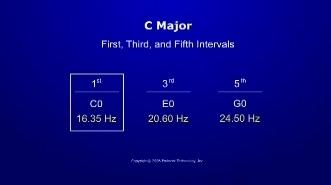
The last position of the movie is a series of octaves starting at middle "C" or about 262Hz. Each octave tone below middle "C" is added at increasing levels matching the contour of our hearing all the way down to 4Hz. Do not try and play the 262Hz middle "C" at a high level or damage could result to your sound system.
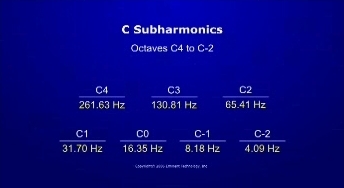
This content is freely distributable, please adhere to our warnings!
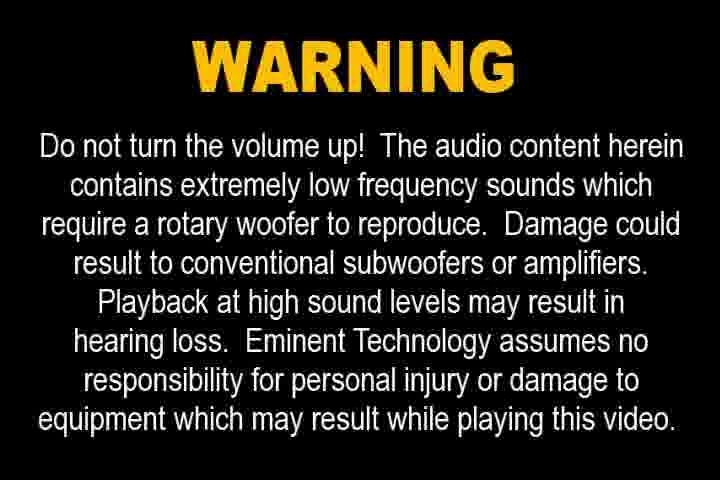
First Method of making this disk
Download the following image file into one folder or on your desktop
This file might be recognizable by NERO or other DVD burning software such as Image Burn (IMGBURN)
basstestdvd.dvd_file 34mB
Locate and burn the file to a DVD using DVD burning software
Second Method of making this test DVD
Download the following five files into one folder
This is the first file Video_ts.bup file one
This is the second file Video_ts.ifo file two
This is file three vts_01_0.bup file three
This is the fourth file vts_01_0.ifo file Four
This is the fifth file vts_01_1.vob file five
Once downloaded you must create the DVD:
Download a program called DVD Shrink.
You will also need a DVD burning program like NERO installed on your computer, a sample version of Nero is available from the above web site.
When DVDshrink is installed, open the program. Then use the "open files" button and browse for the location of the "Video" folder you have created. Place a DVDR in your DVD burner and press "backup" Once burned, the DVD should play in your home DVD player.
Third Method of making this disk:
Download basstestdvd.dvd, rename the file basstestdvd.dvd.iso, navigate into the contents using a file manager and play the video (VIDEO_TS.IFO) with the freely available VLC media player.
OK, this is the last warning about trying to play this disk at high sound levels with conventional woofers, don't do it.